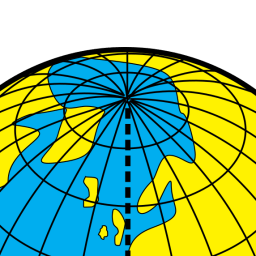Markdown by Examples
This post show various results from Markdown techniques. Specifily, it’s kramdown plus GFM! And you need to calm down if you only know just Standard Markdown, because you can use it right away without changing you old code.
But if you want to learn more, see this file source1 for more information on the syntax.
Table of Contents
- Table of Contents
- Heading
- Text
- Quotes
- List
- Definition
- Link
- Attributes
- Image
- Table
- Code
- Math
- Footnotes
Heading
Every heading will be listed in table of contents, except those one with {:.no_toc} as in these examples:
H1 (should not use, reserved for title)
H2 (also newline with lots of ---- under heading text)
H3
H4
H5 (a little bit smaller than normal text from now on)
H6
Text
Lorem ipsum dolor sit amet, consectetur adipiscing elit. Proin blandit eros sapien, pharetra egestas justo pellentesque vel. Ut rutrum, ex vel fringilla interdum, arcu turpis euismod odio, id molestie lectus lectus sit amet velit. Donec suscipit consectetur sagittis.2 Praesent quis varius nibh, vel luctus metus. Praesent egestas nisl eget nisl tempus molestie. Cras at finibus purus. Aenean porttitor efficitur dui ut iaculis.
Quotes
Nulla sit amet consectetur augue. Quisque sed dolor purus. Nulla magna est elit. Quisque gravida.
Ignotus Philosophus
List
- Fusce sodales eros ac sagittis fermentum.
- Etiam hendrerit urna nec velit gravida, sit amet facilisis diam hendrerit.
- Duis eu est tristique, sollicitudin velit lobortis, tincidunt orci.
- Morbi et nibh eu nulla pretium aliquet.
- Nam posuere arcu et congue commodo.
- Donec ultrices odio vitae consectetur tempor.
- Donec blandit dolor et arcu hendrerit ultricies.
- Donec ac mi a enim iaculis luctus sed a felis.
- Quisque non mauris feugiat, tempus lectus sed, hendrerit odio.
Definition
- Polar
-
adj. of or relating to the North or South Pole.
-
adj. having electrical or magnetic polarity.
-
n. the straight line joining the two points at which tangents from a fixed point touch a conic section.
Link
- Quick link https://example.com
- Example
- Another Example
- Yet Another Example
- This bookmark will jump you to previous Text section in this page.
- You can also insert footnote3 too.
Attributes
Great feature of kramdown is it able to add HTML attribute into elements. To do this, just place
{: [attributes]}right after inline element, or above/below of a paragraph on block element.Here is a list of attributes provide by this theme:
- Box decoration:
.infobox.spoiler- Floating:
.float-left.float-right.clear-float- Text alignments:
.text-left.text-right- Content separate lines:
.sep-left.sep-right.sep-top.sep-bottom
Image

 This above image is not displayed at the width of 800 pixel, but will take up horizontal spaces as much as the width of content wrapper.
This above image is not displayed at the width of 800 pixel, but will take up horizontal spaces as much as the width of content wrapper.
While on the rightside is a floating image. If you want it to stop consuming float area, make a paragraph with class clear-float, where you want to shift next elements down.
An image without floating attribute will align itself to the center of the current page.
Table
| Codice | Curabitur | Nos |
|---|---|---|
| Alpha | libero et diam facilisis. | 23 |
| Beta | vulputate quam ac. | 42 |
| Pi | semper eget sit amet mi. | 314 |
| Omega | summa | 379 |
Code
Code without language specify will not be highlighted.
1.to 3 do |number|
puts "I can count to #{number}."
end
Compare to code with language specify.
factorial :: Integer -> Integer
factorial =
let tailfact acc 0 = acc
tailfact acc n = tailfact (n * acc) (n - 1)
in tailfact 1
Since GFM doesn’t directly support line numbering4, add this class to call JavaScript to decorate code block with line numbers instead:
window.onload = function() {
var ln = document.getElementsByClassName('linenos');
for (var i=0; i<ln.length; i++) {
ln[i].className += " flex";
var p1 = ln[i].getElementsByTagName('pre')[0];
p1.className += " flexitem fill";
var c1 = p1.getElementsByTagName('code')[0];
var ta = new Array((c1.innerHTML.match(/\n/g)||[]).length);
for (var j=0; j<ta.length; j++) { ta[j] = j+1; }
var p0 = document.createElement('pre');
p0.className = "highlight text-right sep-right";
var c0 = document.createElement('code');
c0.innerHTML = ta.join('\n');
p0.appendChild(c0)
ln[i].insertBefore(p0, p1);
}
}
Keep in mind that line numbering will not work on client machine that disable JavaScript.
Math
Inline math $ e^{\pi i} + 1 = 0 $, and display math:
\[\sum\limits_{k=0}^{n-1} e^{2\pi ik/n} = 0\]Since math use \$ symbol at start/end of math input, to display \$ outside of code block, use two backslash to escape it, i.e. \\$.
Footnotes
Note: if you need this footnote section text, you have to include it by your self at the end of each page.
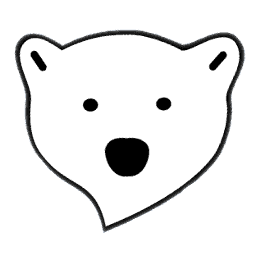
author