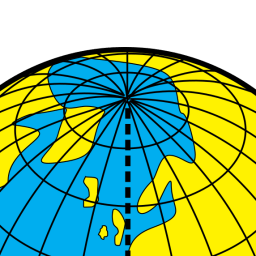Table of Contents
So you have a fresh new empty blog. Now it’s time to claim it your own by supplying your information such as the name and logo.
The configuration file for this task is located at _config.yml. Each time you edit this file, you must restart Jekyll in order to apply the changes made.
There are 4 sections in this config file: identity, social, content and engine. However, you need to change only first 3 sections; the last section consists of the theme’s default variables and must not be altered if you want your blog to be working properly.
Identity
We begin with the identity setting: who you are. You must fill in every box in this section.
| Field | Description |
|---|---|
title | Blog name. Shown on top of the page. |
description | Blog description, should be short. Shown under blog name. |
logo | Path to logo image, 256x256 pixels. Shown on top of the page, and also used as HD icon. |
cover | Path to cover image, 1200x630 pixels. Will be used as a placholder image when released. |
baseurl | If you host your blog at root URL, leave this blank. Otherwise, it’s an URL path to your blog after domain name with leading slash. |
url | Your blog URL domain name without trailing slash, but with the protocol (use https:// to force HTTPS). |
owner | Person or organization who own this blog. Shown in ‘rights’ notice at bottom of the page. |
rights | Legal conditions, e.g., “All Right Reserved”, “CC BY-NC”. |
Example:
title: Polar
description: White-Clean Jekyll Theme
logo: "/assets/img/logo.png"
cover: "/assets/img/cover.png"
baseurl: "/polar"
url: "https://neizod.github.io"
owner: neizod
rights: All Right Reserved
You also need to change the above 2 image files and a file /favicon.ico.
Social
This section is about social & sharing config. You may omit some or all of the config here.
| Field | Description |
|---|---|
google.analytics | Google Analytics tracking id |
google.verification | Google Search Console verification token in <meta> tag |
facebook.username | Facebook username of the owner: a profile or Facebook page. |
facebook.app_id | Facebook Apps (is not necessary, but recommended by Facebook) |
twitter.username | Twitter username of the owner, without preceeding @ symbol. |
twitter.large_img | Shown as a large image when sharing to Twitter. Choices are: never, content (if content has image), or always. |
disqus.username | Need a comment system? Supply your Disqus username here. |
Example:
google:
analytics: "U-8152342-4"
verification: "-dhsoFQadgDKJR7BsB6bc1j5yfqjUpg_b-1pFjr7o3x"
facebook:
username: neizod
app_id: 4815162342
twitter:
username: neizod
large_img: never
disqus:
username: neizod
Content
This section is a bit short, since there will be a config like this in file _data/theme.yml too. It exists here since Jekyll requires it to be here.
| Field | Description |
|---|---|
timezone | Your timezone, either in <region>/<city> format or +-tttt. Is not required if you really don’t care about the exact time of each of the blog posts. |
paginate | Number of posts displaying in “List Posts” page. |
mathjax | Need LaTeX math? If true then insert inline math with single dollar ($), displayed math need own lines and double dollar ($$). Prepend backslash for normal one (\$). |
Example:
timezone: Asia/Bangkok
paginate: 10
mathjax: true